Shopify Store
- Home
- Translate your Shopify Website
Translate your Shopify Website
Translating your Shopify store doesn’t need to be complex. With Globallybiz, you can translate your Shopify store in 100+ languages within minutes. Follow our step by step guide and translate your Shopify store in under 5 minutes.

Step 1: Configure your Website
If you have not already created a Project in your Globallybiz account, create one.
- Start by entering your website page URL
- Next, choose the current language of your site and the languages you would like to have your website translated into.
- Finally, customize the appearance and the position on the Language Switcher.
- Now that the project is created, simply copy the Globallybiz Code (Click on the Copy Code button).
If you already have a project, get the Globallybiz code
- Click on the “Project Settings” from the left menu/navigation.
- Scroll all the way to the bottom to the Javascript Snippet section. Copy the Code (Click on the Copy Code button)
Step 2: Install the code snippet
From the left menu/navigation click on “Online Store” then “Themes”

Click on the “Actions” which is located on the top right and then “Edit Code” Click on the “theme.liquid” file which is under “Layout”
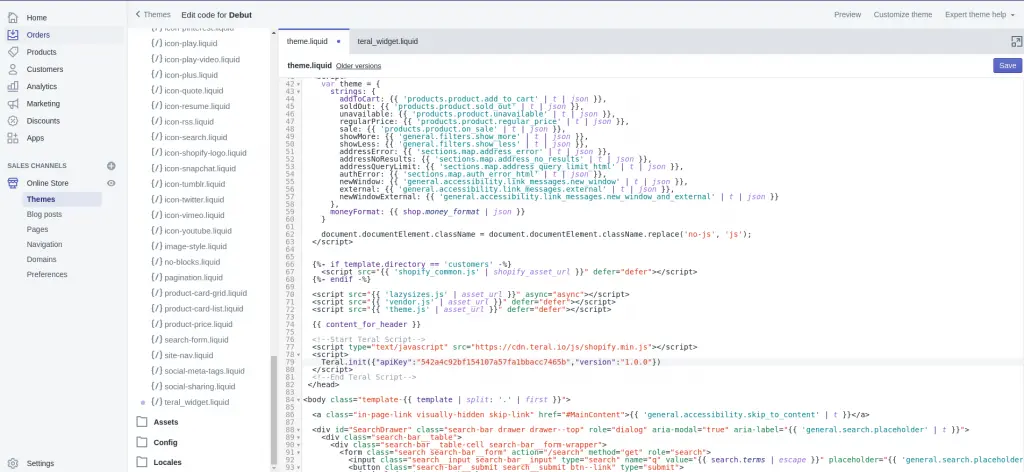
Finally, paste the Globallybiz code right before the . Save the content and Voila.
Step 3: Setting the checkout language (Optional)
If you are using a language other than Danish, German, French, Italian, Spanish, Japanese, Dutch or Portuguese, you need to upload a new locale for the checkout. Simply email us at support@globallybiz.com
Using another Platform?
Globallybiz works with all Web technologies. Simply follow our general integration guide to get started.


